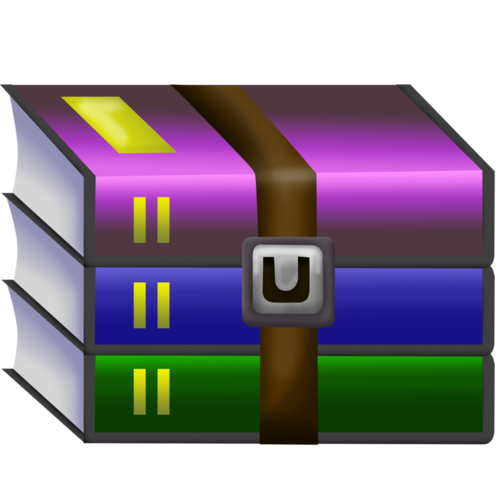
A RAR file is a form of compressed archive which is mainly used on Windows based PCs. It is one of the most popular ways of compressing data, and it provides both archiving and compression, which means you can have multiple files that have been reduced in size inside a single RAR file.
What is RAR file?
RAR is the native format of WinRAR archiver. Like other archives, RAR files are data containers, they store one or several files in the compressed form. RAR stands for Roshal ARchive. It is a non-documented archive file format that supports data compression, error recovery, and file spanning. It was developed by a Russian software engineer, Eugene Roshal (the first letter of his surname contributing to the name of the archive format), and is currently licensed by win.rar GmbH.
An RAR file is a special computer file format that can store single or multiple documents and folders in a highly compressed form. The file can later be decompressed to extract the original documents and folders. It works like ZIP files do on Windows, and like Stuff-It files do on the Mac. RAR files are 'archives' which can contain one or more compressed files.
It enables users to compress all kinds of computer documents and folders and store them under a single RAR file. This compressed file could now be used as an archive for backup purposes. It could also be easily transferred to another computer through a floppy disk or over the Internet. Since the RAR format decreases the size of the file considerably, one needs lesser amount of disks or used lesser bandwidth on the Internet to transfer the compressed files. Once the files are transferred to the destination, they could then be decompressed to extract the original content intact.
Apart from these useful features the RAR format also has others that make it a versatile compression and archiving tool. For instance, it packs within its file format, chunks of data known as recovery records which help in restoring the original content even if the RAR file gets damaged during storage or transfer. It also uses AES or Advanced Encryption Standard which is a strong 128 bit encryption algorithm to protect the file. RAR further supports Unicode in order to store non-English filenames within its archive. This particular feature has made it popular in non-English speaking countries like Russia and others.
How to open or unpack RAR files?
After you downloaded RAR file from Internet, you need to unpack its contents in order to use it. In order open (decompress) RAR files, you need special software which understands the RAR format. There are many software packages that can decompress RAR files.
Open RAR files with 7-Zip
7-Zip is our recommendation to handle RAR file because it is an open source and free software. Please note that 7-Zip can only unpack RAR files but can not create RAR files.
Unpack RAR file using 7-Zip is super simple, just right-click on your RAR file and choose Extract to....
Open RAR files with WinRAR
WinRAR is a paid software. However, WinRAR provides the complete support for RAR files, so you may both create and unpack them.
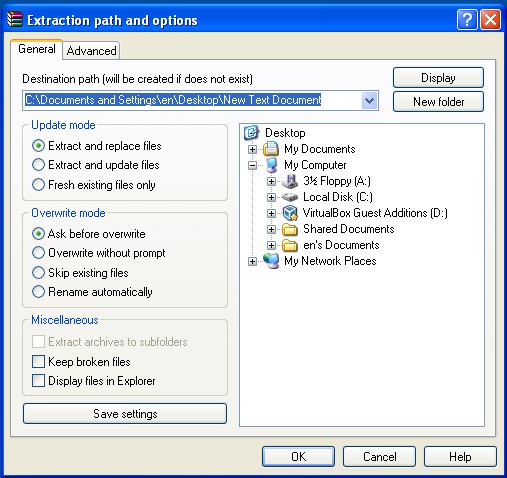
How to create RAR file?
WinRAR is the only software that can create RAR file. Thus, RAR file format is not our recommendation.
Create RAR files
However, if you insist to create RAR file, here is how. Once the WinRAR software is installed, it will add a helpful new option to your Windows context menu. Right-click on the file with which you want to create an RAR file. The right-click context menu will appear.
Click Add to xxx.rar.
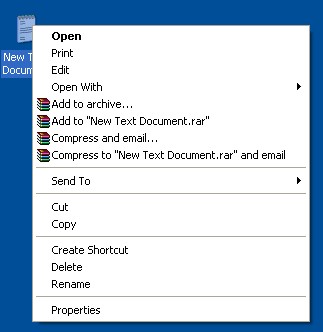
Create multi-volume RAR files
Some RAR files can be parts of multi-volume sequences. In WinRAR you can split a huge archive to a few smaller files, which are called volumes. They may have extensions .rar (the first volume), .r00, .r01, ..., or .part1.rar (the first volume), .part2.rar, ..., etc. If you need to unpack volumes, place all them to the same folder and start extraction from the first volume.